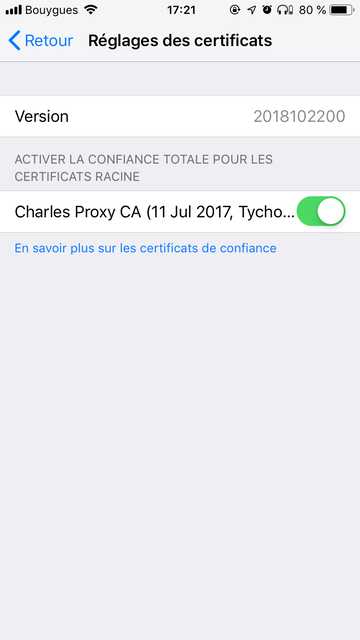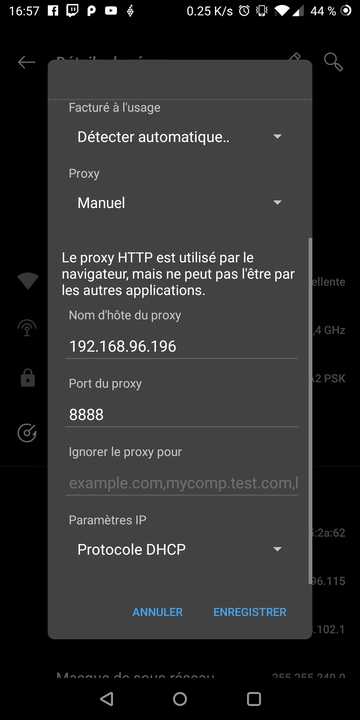Why Charles?
Charles Proxy is an awesome proxy with a nice interface for OSX.
I mean, you can:
- debug all your connection that goes through your mac
- act as a SOCKS/HTTP proxy (so you can configure your phone to this proxy)
- support SSL connections (Charles plays the man-in-the-middle)
- perform rewrite on the fly (change headers, change URL, response)
- map request to your server (instead of using a remote server)
- throttle networks
- see request in JSON, or protobuff with nice UI
- spoof DNS
- …
Nothing Owasp ZAP or other free proxy can’t do but with a nicer interface.
Last but not least, the icon is just awesome.

Hence, I did buy Charles and so far, I’m happy with it. That was a small disclaimer but I encourage checking that out.
How to install Charles?
iOS
You should enable proxy in your settings:

|
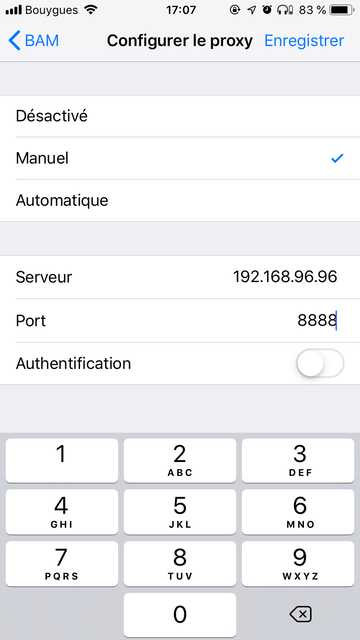
|
|---|
Then you should head up to https://chls.pro/ssl and install the profile.

|
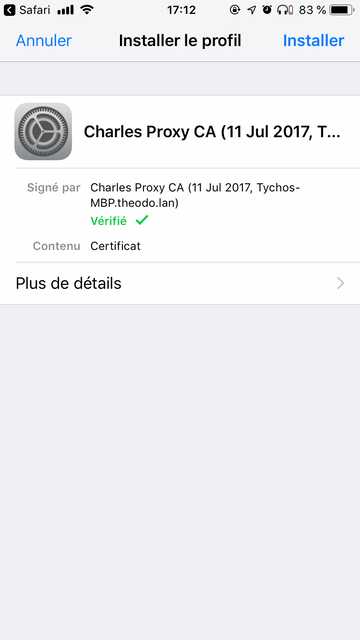
|
|---|
Last but not least, you should trust your new profile, since iOS 10.3.
Android
First you should enable proxy in Android by going to your WIFI and editing it:
Then you should head up to https://chls.pro/ssl and install the certificates under for the category “wifi”
Android 7+
Since Android, that is enough to debug website in chrome mobile but not any other app.
So instead of going to https://chls.pro/ssl, you should provide an appropriate network config:
In android manifest:
<manifest xmlns:android="http://schemas.android.com/apk/res/android"
xmlns:tools="http://schemas.android.com/tools">
<application
android:networkSecurityConfig="@xml/network_security_config">
</application>
</manifest>then under res/@xml:
<?xml version="1.0" encoding="utf-8"?>
<network-security-config>
<base-config>
<trust-anchors>
<certificates src="system" />
<!-- the certificates that you want to include -->
<certificates src="@raw/dev-1" />
<certificates src="@raw/dev-2" />
</trust-anchors>
</base-config>
</network-security-config>and include the certificate public part (in *.pem format) inside res/@raw:
Advantages:
- you don’t include security flow as only the dev have their private key
- the certificates are only OK to inspect the app
- you can debug production app
In the next part we will see together what you can see in Charles.